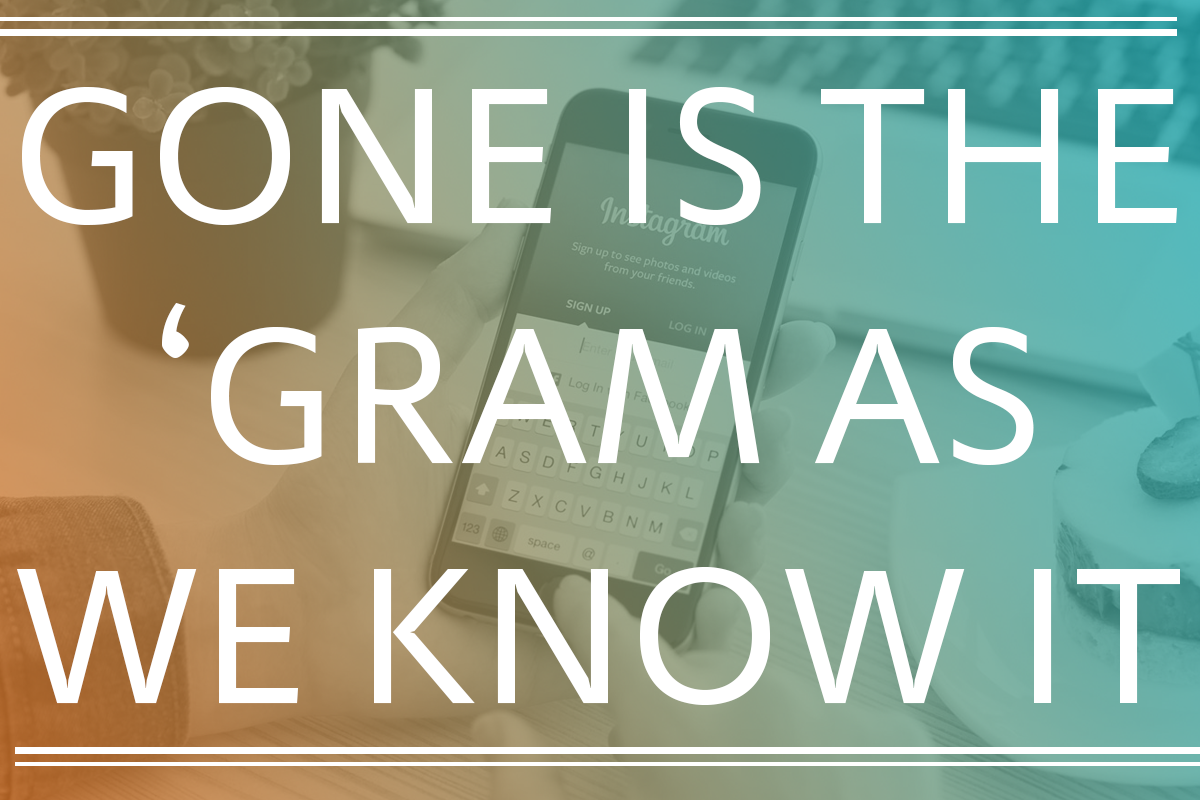Something happened over the weekend; I’m not sure what the tipping point was, but Instagram. Went. Ape. Shit. (insert poop emoji here).
Suddenly, everyone’s feed looks a little like this:
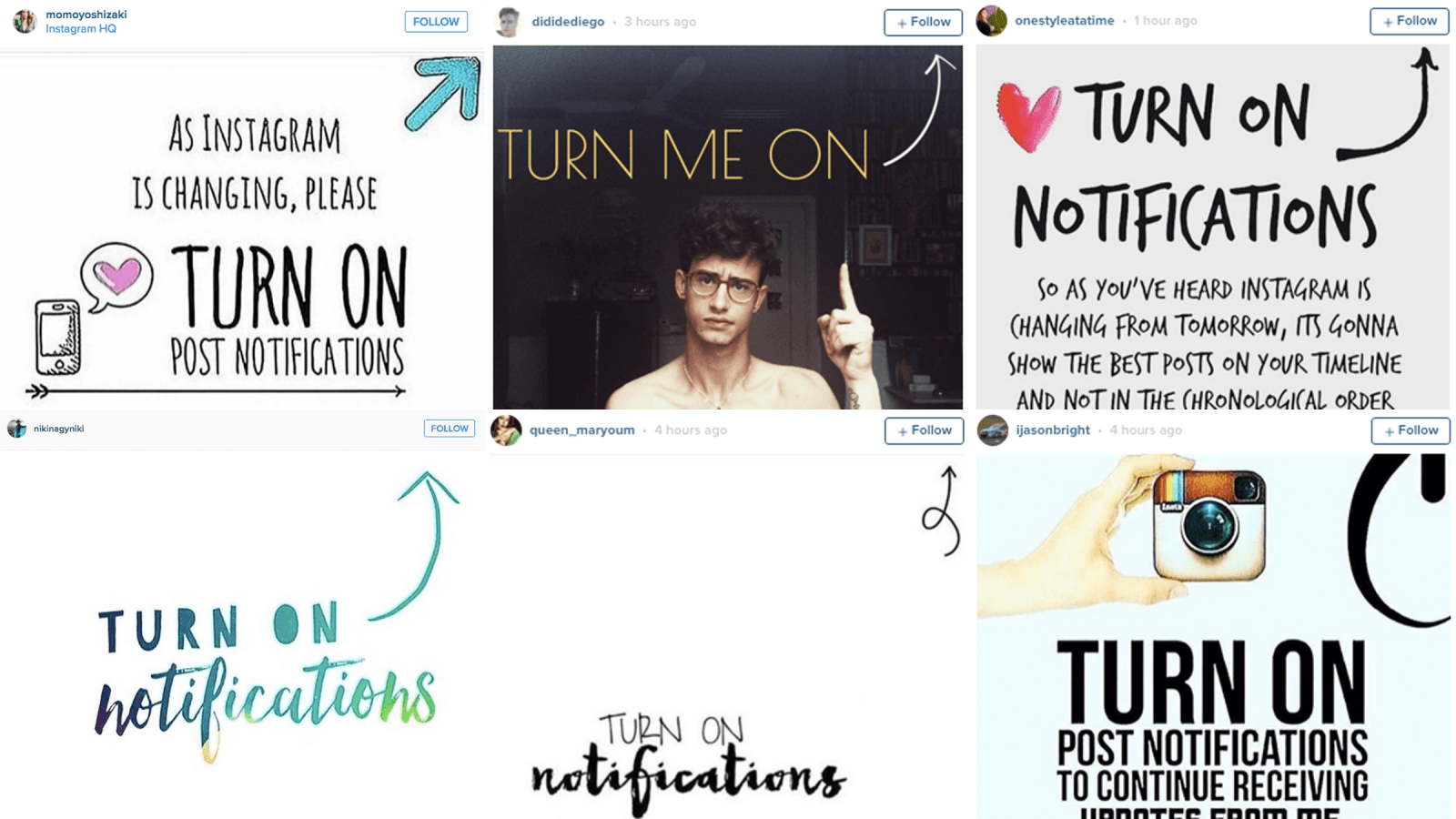
… and it really should not.
Yes, of course I know the Instagram algorithm is changing, but the company themselves told us this change could take up to two months to take effect. Plus, they said the order of the posts was changing, they didn’t say they were going to take your posts and throw them into a black hole of despair where no one will ever see them again unless users turn on their post notifications for your account. That simply isn’t the case, yet SOMEONE got that idea in their head and now here we are.
In reality, turning post notifications on is actually the last thing most of us want to do.
For users: turning notifications on means you’ll get a notification every single time that user posts. Every time. For every user which you’ve opted to turn notifications on. Can you imagine how annoying this would get? You’ll likely start missing out on notifications you care about from other apps because of the insta-flood.
For brands: this means that as users start to figure out what they’ve done, they’re going to get extremely annoyed with the brands popping up in their notifications. Do you want to be one of those brands that gets an unfollow out of this mess? Didn’t think so.
Right now, users already miss up to 70% of posts in their Instagram feed. Likely, the change to Instagram’s algorithm will actually help you to stand out more to those individuals who are already engaged and following your posts.
Instead of begging your followers to turn on post notifications for your content, I instead propose you take a look at the content you’re already publishing. What kinds of posts do your followers enjoy most? Can you post more of those types of things? Is there room for improvement overall?
When your customers like the content you post, they’ll interact with you; and the more your customers interact with you, the more you’ll show up in their feeds.
Post the content your customers want, and you won't have to beg for post notifications. Share on XOne last little homework assignment: do me a favor and visit your Twitter feed. See that little section that says “While You Were Away” that lists recent tweets by those accounts you frequently interact with before diving right back into your feed in reverse-chronological order? I would guess that the Instagram change is going to be very similar to that. So we can all calm down now.